고정 헤더 영역
상세 컨텐츠
본문
=========================================================================
1. try downgrading the node version to 16 run this on your terminal
" curl -o- https://raw.githubusercontent.com/nvm-sh/nvm/v0.39.3/install.sh | bash " @ terminal
$ source ~/.bash_profileterminal reboot
$ nvm --versioncertify nvm version
2. use node version manager (nvm) to downgrade the current node run this code,
then after you can now use "expo start" in your app.
" nvm install 16.17.0 " @ teminal,
* ref page : https://github.com/expo/expo/issues/21026
=========================================================================
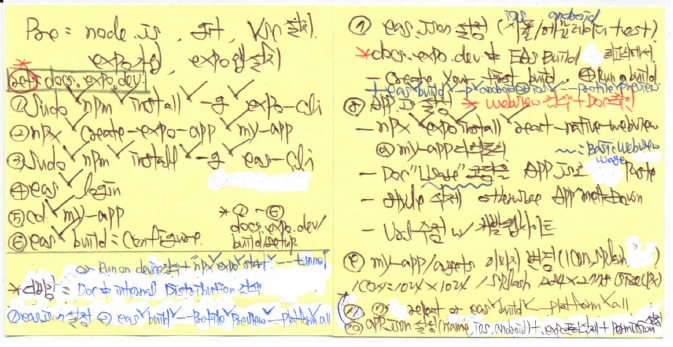
: Used
* Add " sudo npm add expo " @ betw ⑤ ~ ⑥ Seq'
* Add " npx expo install expo-media-library " @ betw ⑧ ~ ⑨ Seq'
+ https://docs.expo.dev/guides/permissions/
+ https://developer.android.com/reference/android/Manifest.permission
+ https://docs.expo.dev/versions/latest/sdk/camera-next/#installation
+ https://docs.expo.dev/versions/latest/sdk/location/#installation
+ https://docs.expo.dev/versions/latest/sdk/media-library/
* Add " npx expo install expo-build-properties " @ betw ⑧ ~ ⑨ Seq'
https://docs.expo.dev/guides/using-flipper/#add-expo-build-properties
* Add " npm i react-native-google-mobile-ads" @ betw ⑧ ~ ⑨ Seq'
https://www.npmjs.com/package/react-native-google-mobile-ads
* Get Screenshot
https://studio.app-mockup.com/
* backhandler @ IOS, android
https://zuzukamoshi.tistory.com/28
* Window.open
https://kyounghwan01.github.io/blog/React/react-native/react-natice-new-tab/
* onboarding swiper w/ react navigation
"sudo npm i react-native-onboarding-swiper" @ betw ⑤ ~ ⑥ Seq'
"npm install @react-navigation/native" @ betw ⑤ ~ ⑥ Seq'
"npm install @react-navigation/native-stack" @ betw ⑤ ~ ⑥ Seq'
npx expo install @react-native-async-storage/async-storage @ betw ⑧ ~ ⑨ Seq'
https://reactnavigation.org/docs/getting-started
https://reactnavigation.org/docs/native-stack-navigator/
https://www.youtube.com/watch?v=SMkR-iIGvwQ
https://blog.openreplay.com/setting-up-onboarding-screens-in-react-native/
https://www.youtube.com/watch?v=bXGV5qg9wuY
https://www.youtube.com/watch?v=z5oHeKseh1w / 32:53
* tab bar
https://www.youtube.com/watch?v=PO5P0EscvFI
https://www.youtube.com/watch?v=AnjyzruZ36E
* react-native-vector-icons
https://oblador.github.io/react-native-vector-icons/
* Lottie
https://www.youtube.com/watch?v=4-GKgqIUBNo
* share
https://www.youtube.com/watch?v=mWesRSGlMoE
* Linking w/ OpenURL @ sending email and so on..
https://gahyun-web-diary.tistory.com/256
* button UI
https://hangjastar.tistory.com/28
* calculator
https://www.geeksforgeeks.org/build-a-calculator-using-react-native/
* table
https://www.npmjs.com/package/react-native-table-component
* admob
https://www.youtube.com/watch?v=myDDG54OvkE
https://www.youtube.com/watch?v=rX9z-UnDk24
https://www.cc-camp.com/rngooglemobileadsmodule-could-not-be-found/#google_vignette
* App tracking transparency
https://docs.page/invertase/react-native-google-mobile-ads
https://juzero-space.tistory.com/305
* Publish App' / IOS, Android
https://www.youtube.com/watch?v=LE4Mgkrf7Sk
https://www.youtube.com/watch?v=oBWBDaqNuws
* App icon, splash image generator
* privacy policy
'생활코딩' 카테고리의 다른 글
| ads, favicon, og-image assembly (0) | 2024.03.19 |
|---|---|
| PersonalColor Test Guide (0) | 2024.02.24 |
| git push, clone via GITHUB (0) | 2024.01.26 |
| 시스템 환경변수 설정 / path (0) | 2024.01.26 |
| 메모장 활용 Windows 작업 스케줄러용 배치파일 생성 / python .py 프로그램 자동 운영 관련 (0) | 2024.01.26 |




